Setting up your organization
Before you can make calls or receive calls, you need to setup your organisation on the Avorra platform.
To setup your organisation on Avorra, follow these steps:
Note: It is recommended to use Google Chrome or Firefox browser for best results.
Step 1 – Launch the Avorra application
Open a web-browser and enter the URL <https://app.avorra.com/>.
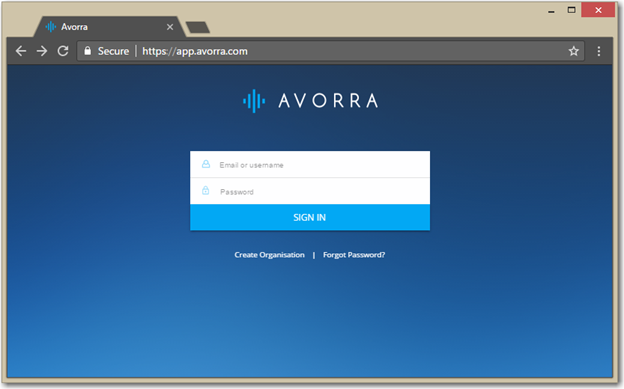
Step 2 – Creating your organisation
On the Avorra login page, click ![]()

Step 3 – Enter the account details
Enter your valid email and password.
Note: Password must be strong and easy to remember. It is recommended to use alphanumeric characters for the password.
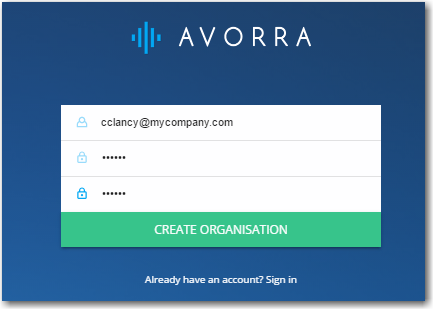
Step 4 – Create Your Account
Ensure that the details entered are correct and click ![]()
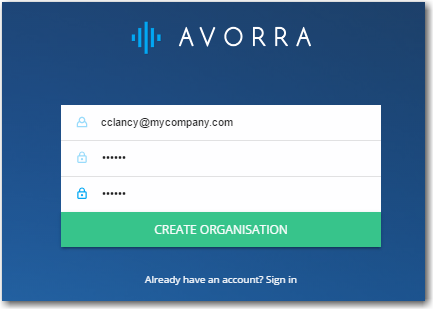
Your Avorra account will be created. However, to start making and receiving calls, you must set up your account details.
Step 5 – Setting up account details
To start with, enter your personal details such as first and last name, position, and contact number.
Note: For contact number, do not forget to prefix the country code.
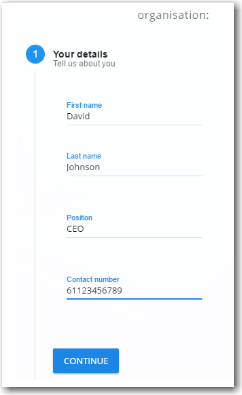
Click ![]()
Now enter your organisation details such as Name, Country, Team size, Industry/sector.

Click ![]() .
.
To verify your account, a valid credit card must be linked to your account. Enter the credit card details here.
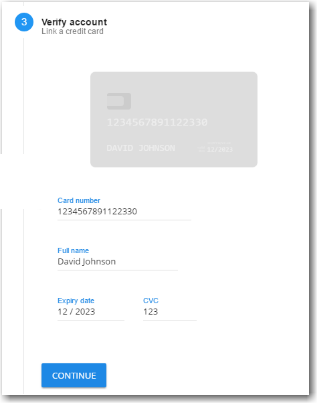
Click ![]()
Your Avorra account will be created successfully. You can now start using the features and enjoy the Avorra experience. Happy calling.
Have more questions? Submit a request