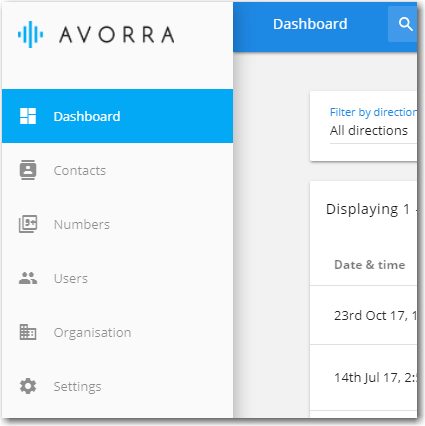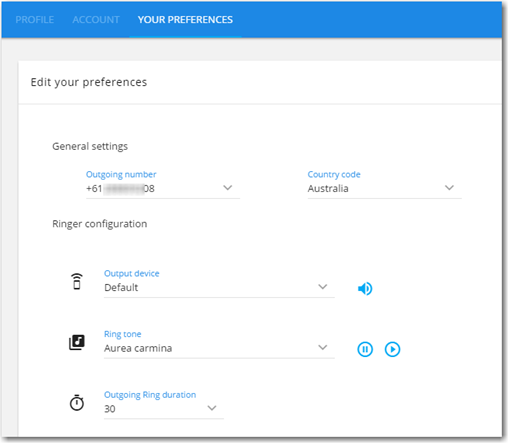Setting up the outgoing call ring tone
Just like on your mobile, you can also set the outgoing call ring tone on Avorra.
To set up the outgoing call ring tone, follow these steps:
Step 1 – Accessing the Settings tab
After logging onto Avorra, the settings tab can be accessed using the ![]() option.
option.
Step 2 – Accessing the Preferences option
On the settings page, click ![]()
Step 3 – Setting up the ring tone
Under Ringer configuration, select the ring tone from the drop-down menu.
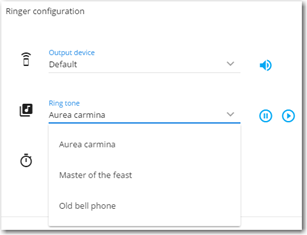
You can also use the ![]() options to listen to the ring tone.
options to listen to the ring tone.
Click ![]() .
.
Have more questions? Submit a request