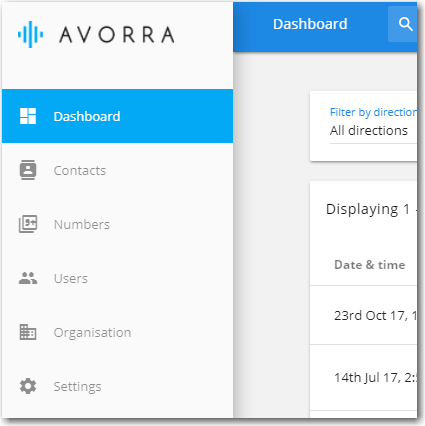Setting up the output device
To setup the default output device to be used for making and receiving calls, follow these steps:
Step 1 – Accessing the Settings tab
After logging onto Avorra, the settings tab can be accessed using the ![]() option.
option.
Step 2 – Accessing the Preferences option
On the settings page, click ![]()
Step 3 – Setting up device
Under Ringer configuration, select the device (installed on your computer) from the drop-down menu.

You can also use the ![]() option to test the sound quality.
option to test the sound quality.
Click![]() .
.
Have more questions? Submit a request