Want to listen to a voicemail message?
If you have the voicemail setup for your organisation number, all the voicemail messages will be recorded and listed on the Dashboard page.
You can listen to the voicemail messages directly from the Dashboard page.
To listen to a voicemail message, follow these steps:
Step 1 – Accessing the Dashboard tab
After logging onto Avorra, by default, the  page is displayed with the call logs.
page is displayed with the call logs.

Step 2 – Selecting the voicemail message
A voicemail message is notified with ![]() option.
option.
From the call logs list, click on the ![]() icon to select the voicemail message.
icon to select the voicemail message.
Step 3 – Playing the voicemail message
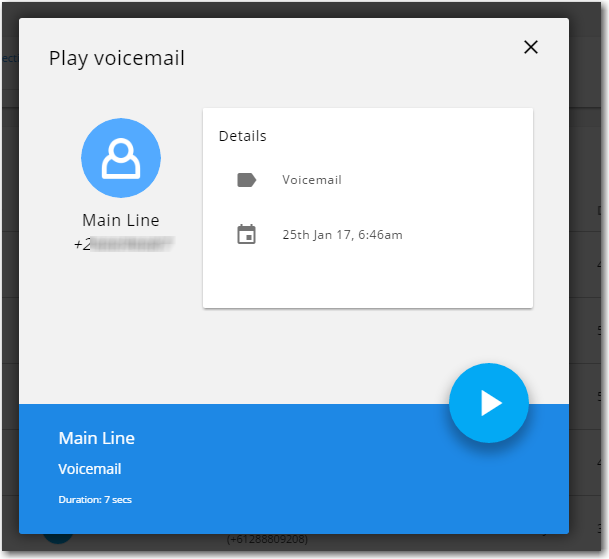
From the voicemail window, click ![]() to play the voicemail message.
to play the voicemail message.
The voicemail message will be played.

Have more questions? Submit a request