Updating the card details
When setting up the organisation details for the first time, your credit card details will also be added. Avorra helps you update and manage your credit card details.
Note: You must have “Admin” role rights to make changes to your organisation details. For more information on user roles, see User roles.
To update the credit card details, follow these steps:
Step 1 – Accessing the Organisation tab
After logging onto Avorra, the tab can be accessed by using the ![]() option.
option.
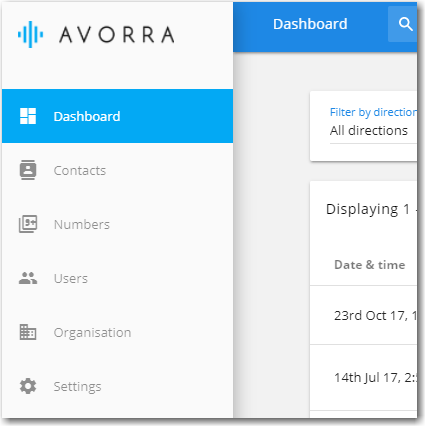
Step 2 – Accessing the Billing option
On the organisation page, click ![]()
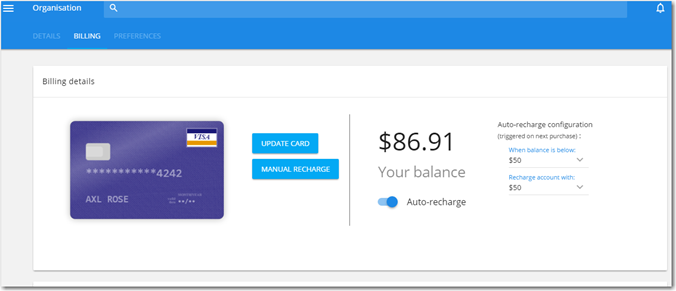
Step 3 – Updating the card details
On the billing page, click ![]()
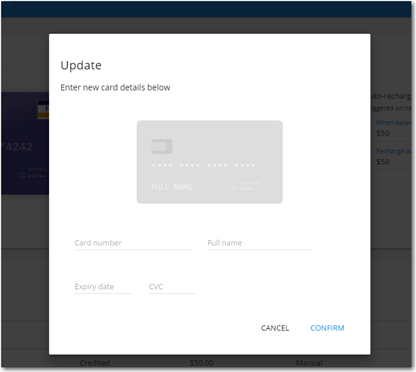
Enter the card number, full name, expiry date of the card (mm/yyyy format), and CVC details.
Click ![]()
The card details will be updated.
Have more questions? Submit a request