Want to create a customised voicemail template?
Avorra helps you leave voicemail messages for calls that are not answered/busy or for calls received outside of business hours. You can create customised voicemail templates and set it up for a call.
Note: You will need Admin or Manager role rights to create templates. For more information on user roles, see Adding user roles.
To create a voicemail template, follow these steps:
Step 1 – Accessing the Numbers tab
After logging on to Avorra, the tab can be accessed using the 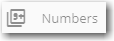 option.
option.

Step 2 – Selecting the number
On the numbers page, click on the  option for the number you want to edit.
option for the number you want to edit.

Step 3 – Creating a voicemail template
Voicemail can be set up for calls made during and outside of business hours.
On the setup number page, for No answer or Line is busy, select the action as “Send to voicemail”.
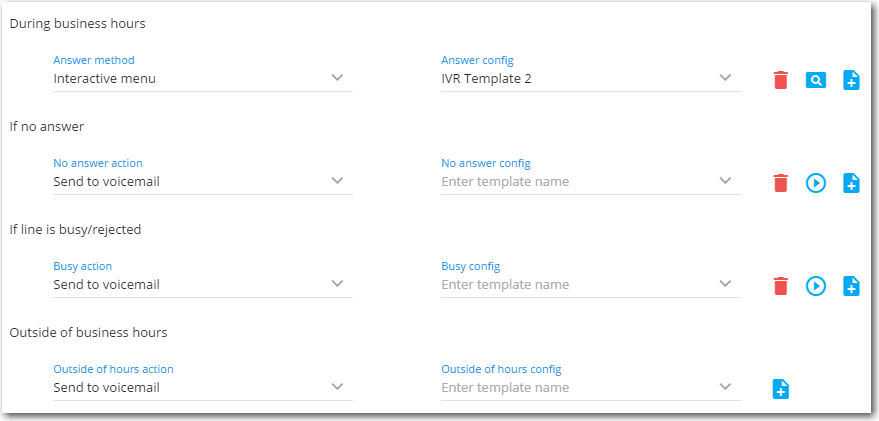
For “No answer config”, Use the ![]() option to create a new voicemail template.
option to create a new voicemail template.

On the voicemail template page, enter the following details:
- Template name
- Upload the audio file (.mp3)
Click Confirm.
The voicemail template will be created and can be used for voicemail calls.
Have more questions? Submit a request