Adding users to specific groups
Users can be added to specific groups so that calls can be routed to those groups.
Note: Only users with “Admin” or “Manager” role can edit other user’s information.
To add users to specific groups, follow these steps:
Step 1 – Accessing the Users tab
After logging on to Avorra, the tab can be accessed using the ![]() option.
option.
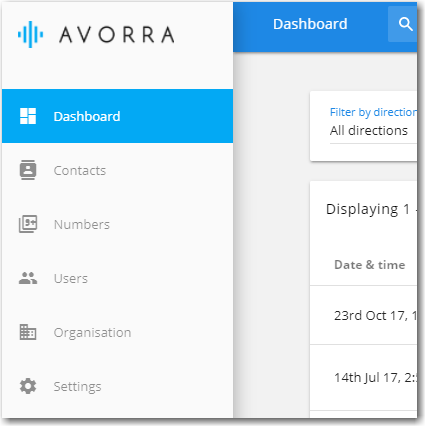
Step 2 – Selecting the user
From the list of users, click on the ![]() option for the user you want to edit.
option for the user you want to edit.
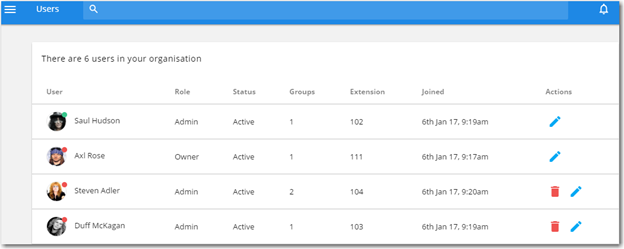
Step 3 – Adding users to group(s)
On the edit user page, select the user group from the drop-down menu. If the group is not listed, you can create one by entering the new group name and clicking on the ![]() option.
option.
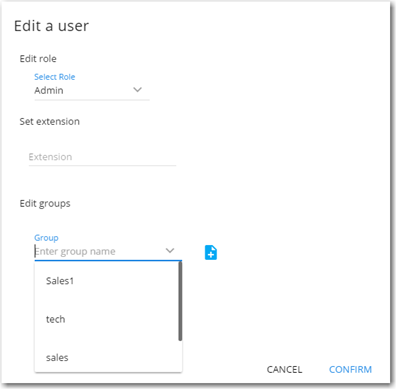
Note: You can assign multiple groups to a user.
Click ![]() .
.
The user(s) will be added to specific group(s). You can now route calls to a group. For more information, see Routing calls to a specific group.
Have more questions? Submit a request